Title: Blocks 5
Author: David Scherfgen
License: Freeware
Website:
http://www.scherfgen-software.net/blocks5/Blocks 5 was released a little over two weeks ago. I heard about it in a forum and downloaded a copy right away. Over the next couple of days, two regular readers emailed me about this great new puzzle game called Blocks 5. A sure sign that this one is better than most. Keep those suggestions coming.
Blocks 5 is a great hardcore puzzle game similar to
Escape and
Rocks'n'Diamonds. At a high level, it is a very simple game: collect the required number of diamonds and make your way to the exit. Movement is simple enough: up, down, left, and right. Easy it would be if it were not for the doors, lasers, and other obstacles. To get a feel for the game and the various items, watch the opening screen.
Before describing the game, I want to mention its quality. The graphics, audio, and level design in Blocks 5 are all professionally done. It is bug free and has the fit and finish of a commercial program. I suggest you download it and give it a spin just for this reason.

There is a large number of items in Blocks 5. I cannot list them all, but I will mention a few. There are gates, and switches to lower the gates of the same color. There are brown crates, blue blocks, and stones which can be pushed around. Some blocks feel the force of gravity, other do not. Oh, unlike most similar games, you can push multiple blocks. There are anvils; don't let one fall on your head. The game contains one way arrows. Oddly, the arrow restricts the direction which a character can walk onto one, not the more standard constraint on the direction you can walk off an arrow. This confused me for a while. Blocks 5 also includes the puzzle game standards: lasers, mirrors, canons, teleporters, bombs, and conveyor belts. While there is no documentation, the level editor gives a quick description of each item when you hover the mouse over it.
While most are not new, Blocks 5 puts an interesting twists on some items. For example, bumping into a magnet rotates all of the arrows 90 degrees. I enjoyed some of the puzzles this resulted in. There are separate teleporters for characters and objects. Teleporters, laser, and conveyor belts can be powered on and off at the switch.
Taking a feature from
Triogical, some levels contain multiple characters. In these levels, the characters have to work together to complete it. The TAB key is used to rotate among the characters. These levels require a bit of planning and preplacement of characters. One thing to keep in mind is that bombs are not shared across characters. Each character can only use bombs which it picks up. And only one character has to make it to the exit to complete the level.
There is more. Some levels contains baddies to avoid. Other levels transform into a darkness mode where you can only see small area around your character, all colored items change to a shade of green (night vision, I guess). This makes it hard to determine which switches control which gates. I will leave the rest for you to discover on your own.
Blocks 5 comes with a campaign containing 42 levels plus a bonus level. The quality of these levels is in general quite good. The various game items are slowly introduced often with a helpful hint message. There are some good tricky puzzles in the mix. I enjoyed playing through the levels. At any time, the next three uncompleted levels are unlocked and available to be played. This kept me from getting too stuck.
A nice level editor is included. Another campaign is already available. I have a feeling that Blocks 5 will gain a loyal following and many user designed levels will follow.
Where Blocks 5 falls down is the high frustration factor in many levels. One small mistake and you have to start over. I cannot tell you times I had to hit Shift-F5 to restart a level. This game would be greatly improved with the inclusion of a take back button which allowed the user to undo the last dozen or so moves, or maybe a save/restore feature. Also, some levels require fast fingers. It is usually not too bad but does result in some restarts. To be fair, some levels contain a hotel which allows you to save and restore the current state of the level.
My next complaint with Blocks 5, as with many similar games, is that there are too many items and their interaction is not always logical. Lasers destroy certain items but not others, likewise with bombs. Some items can be pushed, others cannot. Some items fall down when pushed over a ledge, others do not. Sadly, there is no documentation.
I have a couple of final minor complaints. Blocks 5 calls home and checks for updates when started, and this feature cannot be turned off. It also requires and installs the Microsoft Visual C++ redistribution. These are things which many programs do. Still, I wish one did not.
Complaints aside, this is great puzzle game for anyone looking for a challenge. Download, play, enjoy. It is easily the best new puzzle game I have played this year. Still, I feel it could be better.
 For example, the answer in this one is "banana". Type it in left text box and click on "Try It!" Opps, wrong answer. Hmm... Stuck? Click on "Tip" and "Read that text carefully :D" appears in the text box on the right. Thinking outside the box and making a few more wrong guesses, you try "very easy". Woo-Hoo, the right answer. On to the next level.
For example, the answer in this one is "banana". Type it in left text box and click on "Try It!" Opps, wrong answer. Hmm... Stuck? Click on "Tip" and "Read that text carefully :D" appears in the text box on the right. Thinking outside the box and making a few more wrong guesses, you try "very easy". Woo-Hoo, the right answer. On to the next level.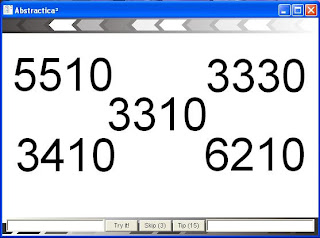 Let's try another one. All you have to do is figure out the mathematical pattern. After flailing about for a long time, I finally typed those 5 numbers in a search engine. It turns out that those are the product numbers for 5 different Noika cell phones. The answer is "Noika".
Let's try another one. All you have to do is figure out the mathematical pattern. After flailing about for a long time, I finally typed those 5 numbers in a search engine. It turns out that those are the product numbers for 5 different Noika cell phones. The answer is "Noika". 




