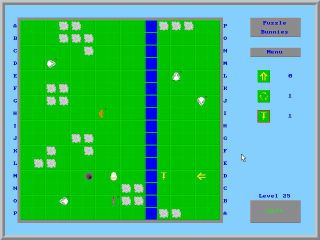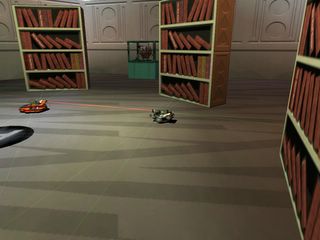Puck
Name: Puck
Author: Kengine Gaming
License: Freeware (I think)
Website: http://www.kenginegaming.com/puckpage.php
The best puzzle games are those with a simple idea where the depth comes from the interaction of the game elements and quality of the puzzles. Puck was recently released and is a wonderful example of this. Puck is a very well put together game: a simple original idea, good level design, nice graphics that do not get in the way, and pleasant audio. It has a certain polish and finish which you rarely see in freeware games. I highly suggest everyone give Puck a play.
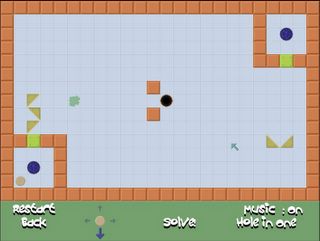
The objective in Puck is to get the puck into the hole. Once you hit "solve!", the puck starts its journey. Its initial heading is given by the arrow at the bottom of the screen. When it hits an angled wall, it changes direction 90 degrees and continues. When it hits a straight wall, it bounces backwards. You have to place those angled walls to guide the puck to the hole. If you could just pick up the angled pieces and place them, the game would be way too easy. Instead, you move the pieces around as if they were on ice. Once you start a piece moving, it keeps moving until it hits a wall or another piece. You have to carefully plan ahead so that all of the angled walls end up in the correct locations.
There are a few other game elements. There are square pieces which you get to move around. They can be used to fill in voids or block for other pieces. There are green goo tiles which slow down the puck and blue acceleration tiles which speed up the puck. If the puck's speed drops to zero, it will stop and not make it to the hole. And there are, of course, teleporters. That is about it. Very simple, very clean.
The level design is excellent. The early "tutorial" levels introduce the game elements nicely. The difficulty of the levels smoothly increases with the final "puckmaster" levels being quite hard. I really enjoyed playing through the 45 levels. Puck comes with a level editor, and there is mention of a level design contest on their website.
I have only two minor quibbles with Puck. First, I wish the program checked for cycles. You can send the puck into an infinite loop and have to manually stop it. Second, I wish they clearly stated the license under which Puck was released. I believe that it was released as freeware, but that is not explicitly stated anywhere.