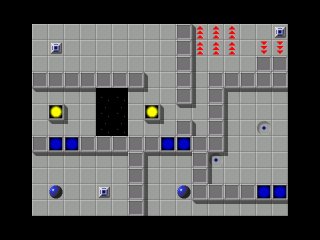Laser Frensy
Title: Laser Frensy
Author: KNPMASTER
License: Freeware
Website: http://www.thegamespage.com/tgp5/games.php?section=mustdl&game=laserf
The author of Laser Frensy claims the game is a "really, really hard puzzle game," and he is right. This game kicked my butt. There are only 18 levels, but it took me a lot longer than it should have to finish. A real ego bruiser, this one.
The goal in Laser Frensy is to shot the exit (the white circular tile) twice. The first shot opens the exit; the second completes the level. Your only tools are the lasers. By clicking on a laser, it fires. Some lasers are on tracks and can be moved left/right or up/down by clicking on the arrows. The tough part is aiming lasers. Hitting a laser with a laser blast rotates its firing direction 90 degrees clockwise. A big part of this game is planning ahead to get the lasers aimed correctly.
The effect of a laser blast on other objects is pretty logical. The black walls stop the laser blast. A blast bounces 90 degrees when hitting the glass side of a mirror. The mirrors can be moved one square by hitting them on one of their other two sides. Red brick walls need to be hit twice to be knocked down. There are these nifty bombs (radiation symbol things) which blow up other objects when pushed into them.

One laser blast can pass through the tiles with a cross on them, then they become solid. The one direction tiles only allow a blast through in that one direction, but toggle their direction upon doing so. The small boxes move one square, if open, when hit by a blast. I think that is it.
While there are only 18 levels, that was more than enough to challenge me. The levels are very well constructed. On most levels, there is an "a-ha" moment when you see the trick to solving the level. The level pictured above is one of my favorites. For the longest time, I was sure that you had to rotate the laser just above the exit three times. Finally, I realized that you can use the bomb to blow up the wall just to the left of the exit. Then the level became easy with a little careful planning.
Complaints? The screen size is small and fixed. A level editor would be nice.
There is one odd thing about the game. It somehow reads the keyboard at a low level. If you start laser frenzy, open notepad, and start typing, then every time hit the m key, the music in laser frenzy will toggle on and off. This means that it is reading the keyboard even when another program has focus. I did not think Windows allowed programs to do this. So, don't go typing in you on-line banking password while playing. I do not think it is doing anything bad, but it could be. Who knows!
Laser Frenzy reminds me a bit of Laser Tank.