Laser
Name: Laser
Author: Assembler Bot
License: Freeware
Website: http://game.becherovka.cz/?page=game&id=199
This week's game, Laser, was commissioned by Becherovka, a Czech liquor. It contains a small amount of in game advertising. I am very opposed to ads in games, but the amount in Laser does not put me off. Still, I wanted to warn people. There are two Becherovka signs in the opening sequence and none in the real game. There are many more games at the Becherovka site, most with far more intrusive product placement.
This is going to be an odd review. I am not going to review the game you will play if you go to the website above and download the game. Instead, I am going to review the game I played, a much better version of the game. The game you will play has a huge flaw: each level has a time limit. The time limits are not bad until level 10, which has a 30 second limit. I have no idea how level 10 can be solved in 30 seconds. So, I did what I always do, I figured out where in the level information file DEFAULT.dat the time limits are stored and changed them all to unlimited. Given that the game is not open source, I cannot distribute my modified version. Sorry, you will have to work it out on your own.
On to the game. Laser is a 3D version of Aargon. To complete a level, a laser beam of the appropriate color must reach each of the detectors. The big difference is that there is a third dimension.
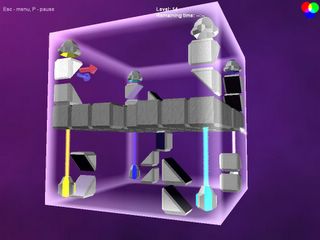
Each level comes with several elements to help route the laser beams to their targets. The simplest element is the mirror which turns a beam 90 degrees. You do not get to place the mirrors. Similar to Puck, you slide them around. When you start a mirror in motion, it keeps moving until it a wall or another element. You have to carefully plan your moves using one mirror to block for another in order to get them to their desired location.
The interface is simple and very efficient. Left-clicking on a mirror selects it and causes arrows to appear. Clicking on an arrow starts that mirror into motion. Right-clicking and dragging rotates the view. The mouse wheel zooms in and out. It is very natural and never gets in the way.

There are several other elements which cannot be moved. Combiners merge two beams into one following the usual chromatic rules, red and blue become purple for example. Filters remove a pigment from a beam. A yellow beam passing through a green filter leaves only a green beam. A multiplier takes in a beam in one direction and sends it out the other five directions. There are few more which I will let you learn about on your own.
Another big difference between Laser and Aargon is that you cannot rotate or reorient the elements. You can only slide the elements about. This means that there are actually 12 different mirror types.
Laser comes with a 23 level tutorial and 80 regular levels. Even without the time limits, there are some tough levels. I found Laser to be a good challenge. The pacing of the levels is a little uneven since each level designer's levels are kept together. A sorting of the levels based on difficulty would improve the game.
Laser does make the usual mistake. You have to complete the levels in order. Then there are the passcodes. As you complete the levels, they are written to a file codes.txt for you. Every time you start the game, you need to peek into this file first for your last passcode.
Even though the website is in Czech, Laser has both English and Czech menus.
In the end, I highly recommend Laser assuming you can figure out to modify the level configuration file.

1 Comments:
You don't need to figure out the .dat file to change time limit. The game comes with a GUI level editor.
Thanks for the info concerning this good game.
Post a Comment
<< Home