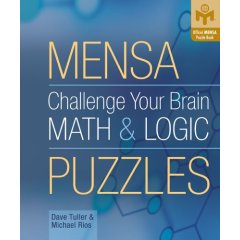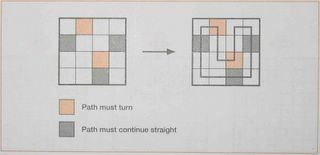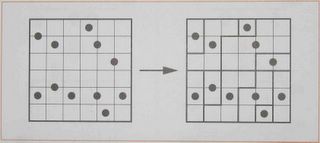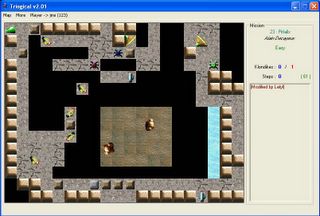Dungeon 2.0 & Escape
Name: Dungeon 2.0
Author: Peter Hellmuth & Flynn Burklin
License: Freeware
Website: http://www.hellmutharts.com/Games/Dungeon2.0/
Name: Escape
Author: Tom 7
License: GNU Public License
Website: http://escape.spacebar.org/index.shtml
Escape and Dungeon 2.0 are the same game. They have the same rules, same tutorial levels, and similar graphics. The odd thing is that neither one credits the other. There are a couple of people listed in credits for both as level designers. I do not know which one came first. I am curious if there is some history here.
Escape/Dungeon is a normal top down puzzle game somewhat in the spirit of the classics Chip's Challenge and CyberBox . The goal is to get the character to the exit. Standing in your way are variety of blocks with different movement rules. There are lasers to avoid, holes to fill in, and teleporters to jump into. Most levels also contain a bunch of switches, the circular tiles. Once you push a block onto a switch, another tile will flip to its alternative type. As an added challenge, certain special switches can only be flipped by certain special blocks. There is some trial and error necessary to figure out which switch flips which tile and what its alternative is.
Some levels contain robots (Escape) or knights (Dungeon). These guys follow you around. On some levels, you need to have the robots/knights push blocks and throw switches. They can also be used to block the lasers. Sometimes, you just have to make sure they do not trap you. Other levels, the robots/knights are "bad", and you have to avoid them. Their movement is turn based. You move once, they move once. It takes a little time to learn their movement rules.

Dungeon 2.0 comes with 75 levels. The early levels are easy, tutorial levels. They get progressively more difficult. After failing a level some number of times, the game allows you to skip it and move on to the next level. I wish more games would do this. On the downside, Dungeon 2.0 is a little buggy. If you hit the escape key, it minimizes and freezes. Also, there are some small graphic flaws (the odd vertical lines).

Escape introduces several additional items. One interesting item is the barriers. They come in three colors: red, blue, and green. There are other tiles which allow you to toggle all of the barriers of a given color or combination of colors. To open up a path through all the barriers, you have to do a little mod 2 linear algebra.
Escape comes with a set of 21 tutorial levels. There are also 990 levels contributed from fans. Each level is rated for difficulty, style, and rigity. Despite the ratings, I found it hard to find good levels to play. I wish the Escape authors had put together a good set of 50 to 100 levels to be the official levels. They have a very nice interface for downloading new levels and updating the game.
Being the same, both games suffer from the same flaws. Learning the effect of the switches takes some time. Also, you have to learn where the teleporters teleport you. There can be some annoying trial and error. Sometimes you have to restart a level because you guessed wrong. Another problem is that the maps are often larger than the visible area. It sucks when you get shot by a laser which you cannot see. And, learning the movement rules for the robots/knights takes a while.
Which is better? Tough call, but I would go with Dungeon 2.0. I liked the sense of completion from finishing the 75 levels. On the other hand, Escape has better documentation of the various items and their effects.